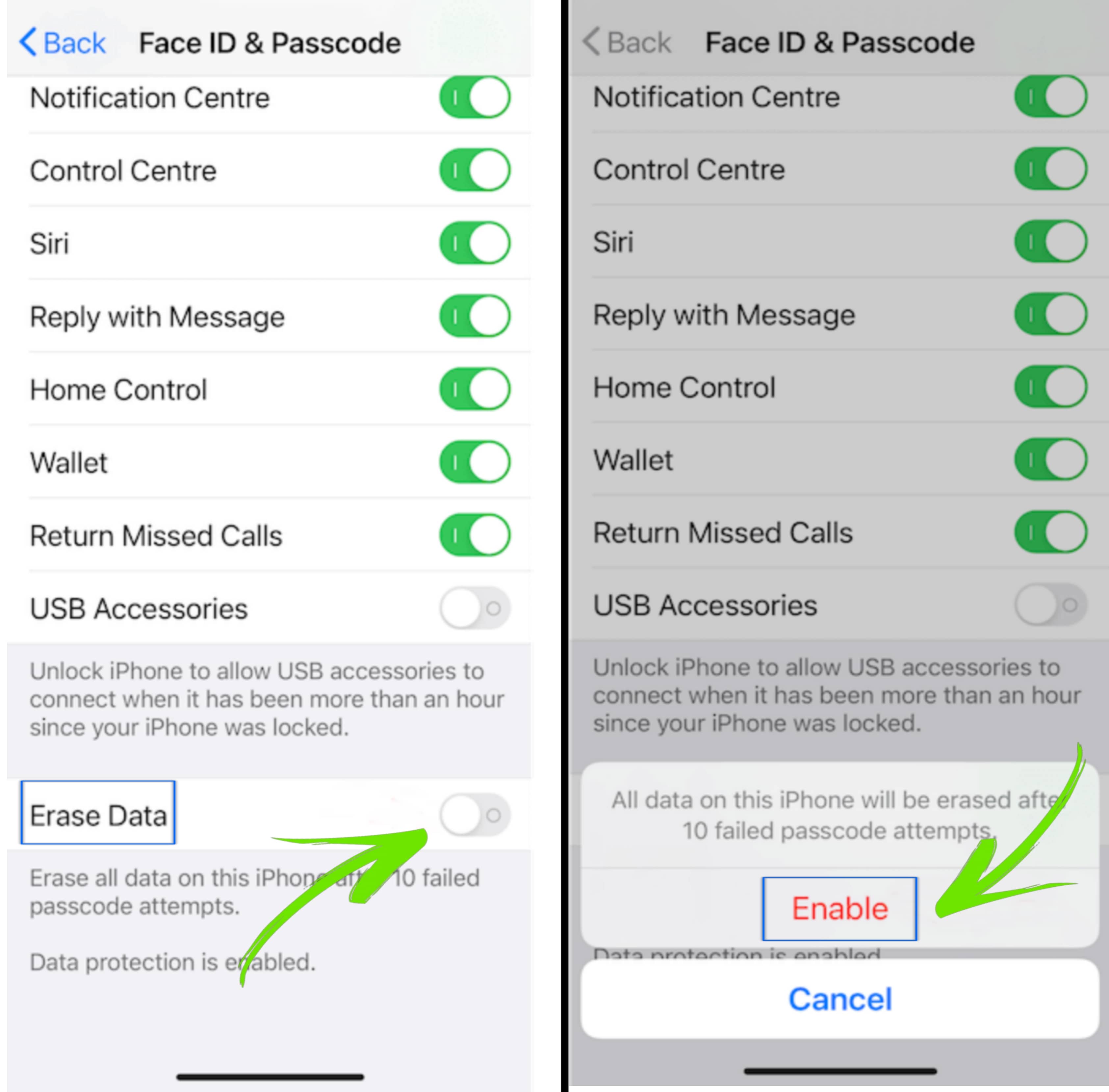iphone : Hey guys welcome to your next gadgets in this blog we are sharing daily best tech gadgets & news regarding information.
how to erase iphone data after 10 failed passcode attempts
iPhone is one of the most secure smartphone because of face I'd and another security features. but you also know for hackers it is not a impossible to hack iphone. so in this case there is always possibility that your data will be leaked out.
Why it is important?
whenever you lost your smartphone and anyone catch that otherwise hackers trying to hack your phone. firstly they are trying lot of password in begging. If someone tries to open your password by guessing it, then the PIN of the number 4 is normally used in the iPhone. In which normally 10,000 Gasing numbers come out.
if you are using this password like 123456, 1212 and 0000 then it is very easy for hackers and thief to open your smartphone because it is very basic password and anyone crack them easily. I hope that you do not use these passwords and if you do, then change it immediately, if unwanted problems like theft or hacking happen with you, then all your data will be leaked.
so in iphone there is one security options in that if someone tries 10 times wrong password to open your iPhone, then if you have enabled this seeting then all the data on your phone will be deleted automatically.
don't think about you will lost your data . yoy are neglected iCloud. your all data, Whether it is contacts or photos, videos or any other data, all of them will be saved in your iCloud account.
How to enable it ?
You do not have to do much to use this feature, just enable an option in your setting.
Step 1 : First of all, you have to open your seating option on your iPhone.
step 2 : you have to find face I'd / touch i'd and passcode option then open it by using your password.
step 3 : there you have to scroll page in last there you will see one option erase data you have to just enabled it.
We have also tried to guide here how to enable this feature step by step with pictures as well.
1. First of all, you have to open the Settings bar of your iPhone.
2. So in that you have to deceive the Face ID or Touch ID option and click on it.
4. Now you have to scroll to the bottom of it where you will see an option by doing Erase Data. You have to enable it.
Tags
Iphone